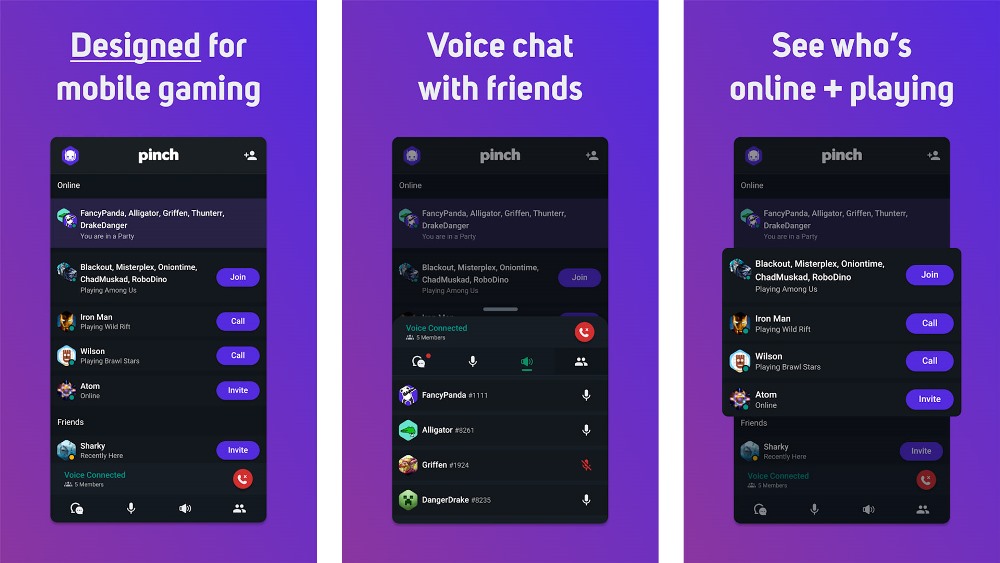
In CS:GO, there are several voice clients available for communication with other players:
- In-Game Voice Chat: This is the default and most commonly used voice client in CS:GO. It allows players to communicate with each other using a built-in voice chat system. To use this feature, simply press and hold the “Push-to-Talk” key (which is “K” by default) and speak into your microphone.
- Third-Party Voice Clients: There are several third-party voice clients that can be used in CS:GO, including Discord, TeamSpeak, and Mumble. These clients offer more features and customization options than the in-game voice chat, such as improved voice quality, customizable hotkeys, and the ability to create channels and servers.
It’s worth noting that while third-party voice clients can be useful for organizing and communicating with teammates, not all players may be comfortable using them or may prefer to stick with the in-game voice chat. Ultimately, the choice of voice client comes down to personal preference and what works best for you and your team.
In-Game Voice Chat
In-Game Voice Chat is a communication feature that is built into many multiplayer games, including CS:GO. It allows players to talk to each other in real-time using their microphones and speakers or headsets.
In CS:GO, the In-Game Voice Chat feature can be accessed by pressing and holding the “Push-to-Talk” key, which is “K” by default. While holding the Push-to-Talk key, you can speak into your microphone and your voice will be transmitted to your teammates. When you release the key, you will stop transmitting and can listen to your teammates’ responses.
In-Game Voice Chat is an important feature in CS:GO, as it allows players to coordinate their strategies and tactics more effectively. It also adds an element of social interaction to the game, as players can talk and get to know each other while playing. However, it’s important to use In-Game Voice Chat responsibly and respectfully, as toxic behavior or spamming can disrupt the game and make it less enjoyable for everyone involved.
Discord

Discord is a popular third-party voice and text chat app that is used by many gamers, including those who play CS:GO. It provides a wide range of features that can be useful for communicating with teammates, including voice chat, text chat, file sharing, and customizable channels and roles.
To use Discord with CS:GO, you’ll need to create a Discord server or join an existing one. Once you’re in a server, you can create a voice channel specifically for CS:GO, or join an existing channel if one is available. Then, you’ll need to invite your teammates to the channel or server, either by sharing the link or sending them an invitation through Discord.
When you’re in the voice channel, you can use Discord’s push-to-talk feature to communicate with your teammates. By default, the push-to-talk key is set to “Ctrl” in Discord, but you can customize it to any key that works best for you. You can also adjust the microphone and audio settings to optimize the sound quality and make sure your voice is heard clearly.
Discord can be a useful tool for coordinating strategies and tactics with your teammates, especially if you’re playing with people you don’t know well or from different parts of the world. However, it’s important to use Discord responsibly and respectfully, as toxic behavior or spamming can be disruptive and ruin the game for everyone involved.
TeamSpeak

TeamSpeak is another popular third-party voice chat software that is commonly used by gamers, including those who play CS:GO. It is a software application that provides voice communication over the internet and allows users to create or join virtual servers where they can communicate with each other.
To use TeamSpeak with CS:GO, you’ll need to download and install the software from the TeamSpeak website, and create a server or join an existing one. Once you’re in a server, you can create a channel specifically for CS:GO, or join an existing channel if one is available. Then, you can invite your teammates to the channel by sharing the server information or by sending them a direct link.
When you’re in the channel, you can use TeamSpeak’s push-to-talk feature to communicate with your teammates. By default, the push-to-talk key is set to “Caps Lock” in TeamSpeak, but you can customize it to any key that works best for you. You can also adjust the microphone and audio settings to optimize the sound quality and make sure your voice is heard clearly.
TeamSpeak offers many features that can be useful for CS:GO players, such as customizable hotkeys, file sharing, and the ability to create and manage multiple channels. It can also be used for text chat and supports multiple languages.
However, like with any communication tool, it’s important to use TeamSpeak responsibly and respectfully, as toxic behavior or spamming can be disruptive and ruin the game for everyone involved.
Mumble

Mumble is a free and open-source third-party voice chat software that is commonly used by gamers, including those who play CS:GO. It is a software application that provides low-latency, high-quality voice communication over the internet and allows users to create or join virtual servers where they can communicate with each other.
To use Mumble with CS:GO, you’ll need to download and install the software from the Mumble website, and create a server or join an existing one. Once you’re in a server, you can create a channel specifically for CS:GO, or join an existing channel if one is available. Then, you can invite your teammates to the channel by sharing the server information or by sending them a direct link.
When you’re in the channel, you can use Mumble’s push-to-talk feature to communicate with your teammates. By default, the push-to-talk key is set to “Alt” in Mumble, but you can customize it to any key that works best for you. You can also adjust the microphone and audio settings to optimize the sound quality and make sure your voice is heard clearly.
Mumble offers many features that can be useful for CS:GO players, such as positional audio, customizable hotkeys, and the ability to create and manage multiple channels. It also has a user-friendly interface and supports multiple platforms, including Windows, Mac, and Linux.
However, like with any communication tool, it’s important to use Mumble responsibly and respectfully, as toxic behavior or spamming can be disruptive and ruin the game for everyone involved.


