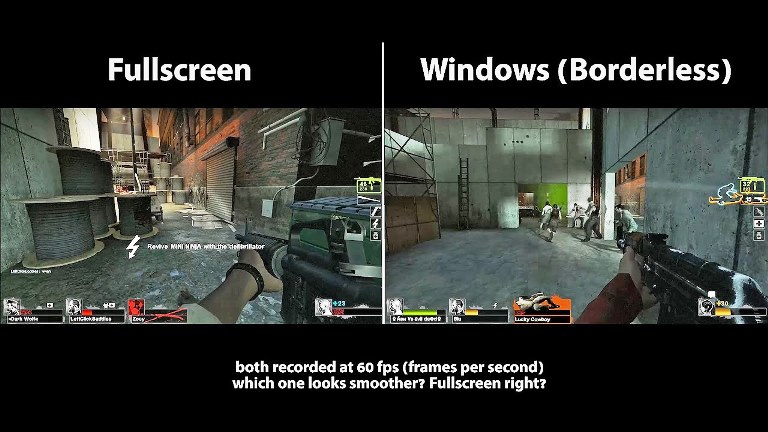
To make CS:GO run in fullscreen mode, follow these steps:
- Open CS:GO and wait for it to load to the main menu.
- Click on “Options” from the main menu.
- Click on “Video Settings” from the options menu.
- Change the display mode to “Fullscreen.”
- Apply the changes by clicking “Apply” and then “OK.”
- Restart CS:GO for the changes to take effect.
Once you have completed these steps, CS:GO should now run in fullscreen mode. If you want to switch back to windowed mode, simply follow the same steps but select “Windowed” instead of “Fullscreen” in step 4.
What is the difference between “Windowed” and “Fullscreen” modes
“Windowed” and “Fullscreen” modes refer to different ways of displaying the game on your screen.
In Windowed mode, the game runs in a window that can be resized and moved around on your desktop. This means that you can see and interact with other programs and windows while the game is running. Windowed mode is useful if you want to multitask or use other programs while playing the game.
In Fullscreen mode, the game takes over your entire screen, filling it completely. This means that you cannot see or interact with any other programs or windows while the game is running. Fullscreen mode is useful if you want to fully immerse yourself in the game and minimize distractions.
In terms of performance, Fullscreen mode generally provides better performance and smoother gameplay compared to Windowed mode, as the game has exclusive access to your system’s resources. However, if you have multiple monitors or want to multitask while playing the game, Windowed mode may be a better choice for you.
In which mode the game is more effective “Windowed” or “Fullscreen”

In terms of performance, Fullscreen mode is generally more effective than Windowed mode, as it allows the game to have exclusive access to your system’s resources. This means that the game can use your computer’s GPU and CPU more efficiently, resulting in smoother and more stable performance.
In Windowed mode, the game has to share resources with other programs and windows that are open on your computer, which can cause performance issues such as frame drops, input lag, and stuttering. However, Windowed mode may still be a good option if you need to multitask or use other programs while playing the game.
Overall, if you are looking for the best performance and the most immersive experience, Fullscreen mode is generally the way to go. However, it’s always a good idea to test both modes and see which one works best for you, as performance can vary depending on your system specifications and the specific game you are playing.


