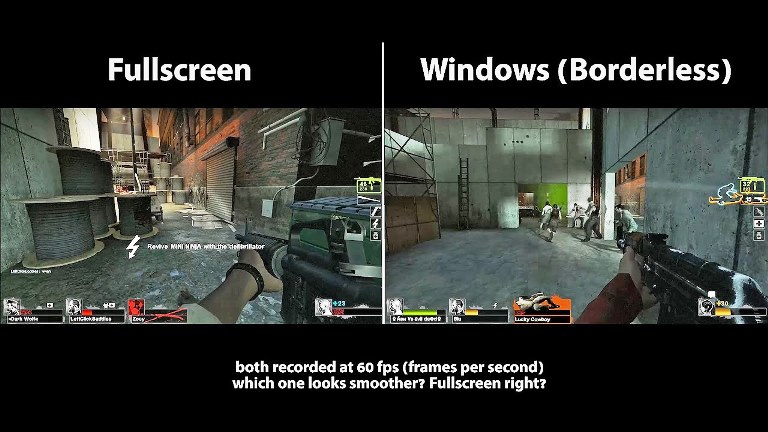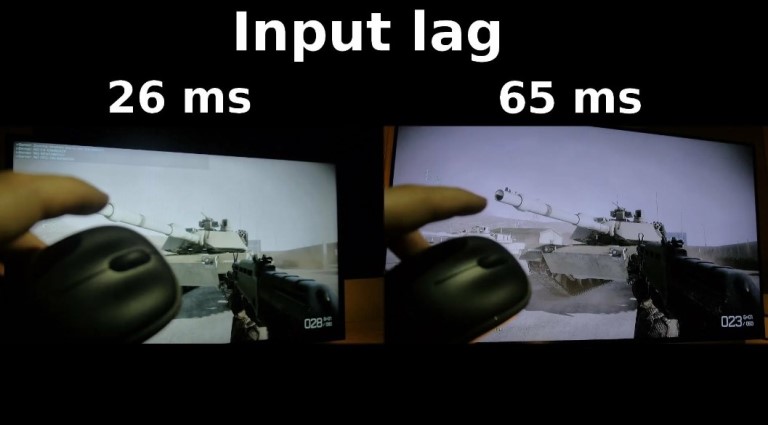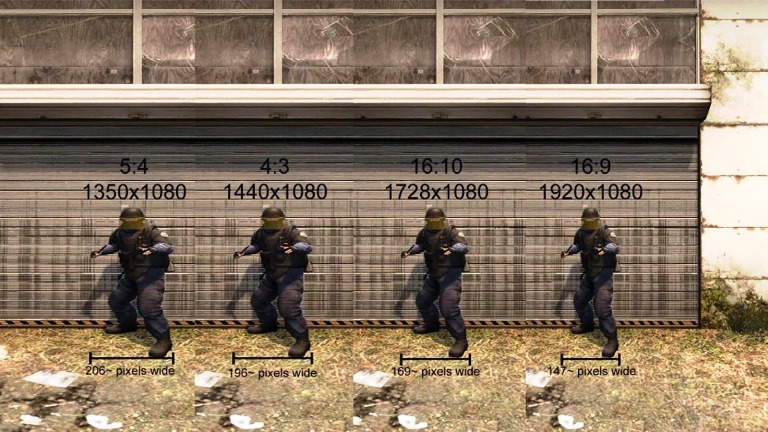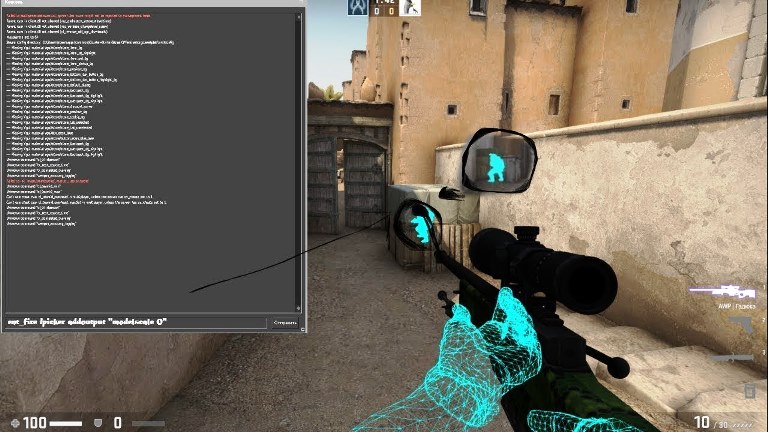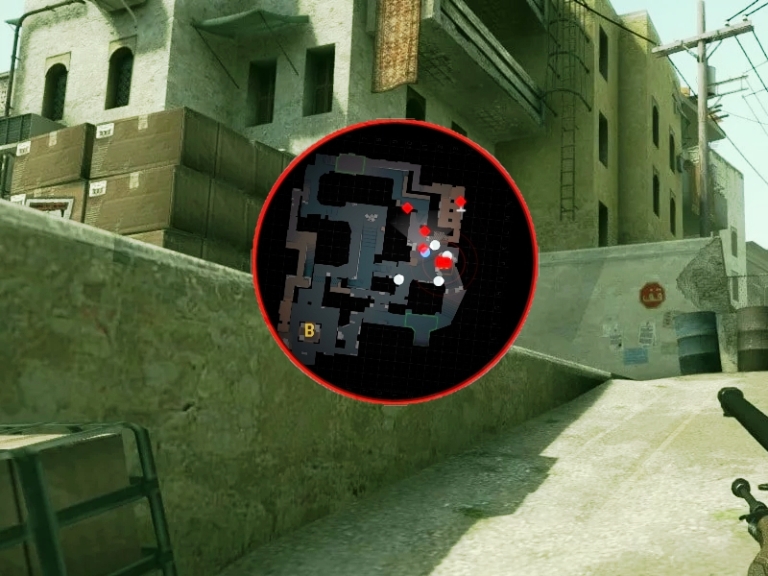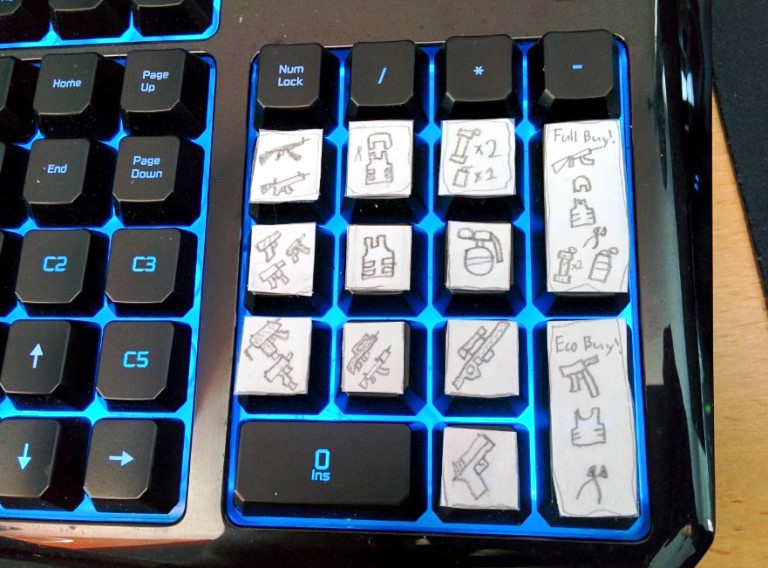To shoot with the P90 in CS:GO, follow these steps: Aim: Aim at your target by moving your crosshair …
Continue reading How to shoot with P90 in CS:GO
Category:CS:GO articles
How to make fullscreen mode in CS:GO
To make CS:GO run in fullscreen mode, follow these steps: Open CS:GO and wait for it to load to …
Continue reading How to make fullscreen mode in CS:GO
How to remove Input Lag in CS:GO
Input lag in CS:GO can negatively impact your gaming experience by delaying your actions, making it harder to react quickly …
Continue reading How to remove Input Lag in CS:GO
What resolution should I choose for CS:GO
The resolution you choose for CS:GO largely depends on personal preference, as well as the specifications of your computer and …
Continue reading What resolution should I choose for CS:GO
All CSGO console commands
CS:GO has a large number of console commands that can be used to customize various aspects of the game. …
Continue reading All CSGO console commands
Configuring the interface and radar in CS:GO
Configuring the interface and radar in CS:GO can help improve your gameplay experience by allowing you to customize the way …
Continue reading Configuring the interface and radar in CS:GO
What are binds in CS:GO
In CS:GO (Counter-Strike: Global Offensive), binds are a way to customize the game by binding certain actions or commands to …
Continue reading What are binds in CS:GO
How to configure your graphics card for maximum performance for CSGO
Configuring your graphics card for maximum performance in CSGO requires a few steps: Update your graphics card drivers: Make …
Continue reading How to configure your graphics card for maximum performance for CSGO
How to install the Game Theme (GUI) for CS:GO
To install a custom Game Theme (GUI) for CS:GO, you can follow these steps: Download the Game Theme (GUI) …
Continue reading How to install the Game Theme (GUI) for CS:GO