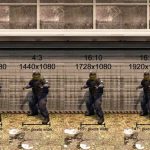Reducing input lag in CS:GO (Counter-Strike: Global Offensive) can significantly improve your gaming experience and performance. Input lag is the delay between your actions (e.g., moving the mouse or pressing a key) and the corresponding response on your screen.
Here are several steps you can take to minimize input lag:
-
Optimize In-Game Settings:
- Graphics Settings: Lower your graphical settings to achieve higher frame rates. A higher frame rate can reduce input lag.
- Resolution: Play at a lower resolution if necessary to maintain higher frame rates.
- Vertical Sync (V-Sync): Disable V-Sync as it can add input lag. Instead, use Nvidia G-Sync or AMD FreeSync if your monitor supports them.
- Multicore Rendering: Enable multicore rendering to distribute the game’s load across your CPU cores.
-
Monitor Settings:
- Refresh Rate: Play on a monitor with a higher refresh rate (e.g., 144Hz or 240Hz). A higher refresh rate reduces the time it takes for new frames to appear on the screen.
- Response Time: Adjust your monitor’s response time setting to the lowest available option to reduce ghosting and input lag.
-
Mouse and Keyboard Settings:
- Polling Rate: Set your mouse’s polling rate to its highest setting. This will ensure that the mouse sends data to the computer more frequently.
- Raw Input: Enable “Raw Input” in the CS:GO settings. This bypasses any operating system-level mouse acceleration or smoothing.
- Key Repeat Rate: Adjust your keyboard’s repeat rate in your operating system settings to its fastest setting.
-
Nvidia/AMD Settings:
- Nvidia Low Latency Mode/AMD Anti-Lag: Enable these settings in your graphics card control panel to reduce rendering latency.
- Nvidia Reflex/AMD Radeon Anti-Lag: These features are designed to further reduce input lag in supported games.
-
Windows Settings:
- Game Mode: Disable Windows Game Mode, as it might interfere with performance.
- Mouse Settings: Set your mouse sensitivity to a level where you’re comfortable and accurate.
- Power Plan: Use a high-performance power plan to ensure your system is running at its full potential.
-
Network Settings:
- Stable Connection: Ensure you have a stable and low-latency internet connection to reduce network-related input lag.
- Server Selection: Choose servers with lower ping and better performance.
-
Hardware Upgrades:
- GPU and CPU: Upgrading your hardware components can lead to improved overall performance, including reduced input lag.
- Monitor: Consider upgrading to a monitor with a higher refresh rate and lower response time.
-
Close Background Applications:
- Close unnecessary background applications to free up system resources and ensure CS:GO has priority.
Remember that achieving minimal input lag might require a combination of settings adjustments and hardware upgrades. It’s important to experiment with different settings and monitor your performance to find the optimal balance between visuals and responsiveness.

Optimize In-Game Settings
Optimizing in-game settings is crucial for reducing input lag and improving performance in CS:GO. Here’s a step-by-step guide to optimizing these settings:
-
Launch Options:
- Right-click CS:GO in your Steam library, go to “Properties,” and then click on “Set Launch Options.”
- Add the following launch options for potential performance improvements:
- diff
- Copy code
- -novid -nojoy -high -threads X
Replace “X” with the number of threads your CPU has.
-
Video Settings:
- Launch CS:GO and go to “Options” > “Video Settings.”
- Set the resolution to a value that maintains a high frame rate while still being comfortable for you.
- Set the Aspect Ratio to your monitor’s native aspect ratio (usually 16:9).
- Set “Global Shadow Quality” to “Low” or “Very Low.”
- Set “Model / Texture Detail” to a medium or high setting.
- Disable or set “Effect Detail” to a lower value.
- Set “Shader Detail” to “Low.”
- Set “Multicore Rendering” to “Enabled.”
- Set “FXAA Anti-Aliasing” to “Disabled.”
- Disable “Vertical Sync” (V-Sync).
-
Mouse Settings:
- Go to “Options” > “Game Settings.”
- Enable “Raw Input” to bypass any operating system mouse acceleration.
- Adjust the “Mouse Sensitivity” to a level that’s comfortable and accurate for you.
-
Audio Settings:
- Go to “Options” > “Audio Settings.”
- Set “Audio Output Configuration” to “Stereo Headphones” for accurate audio positioning.
-
Advanced Video Settings:
- In the video settings, click on “Advanced Video.”
- Set “Global Shadow Quality” to “Very Low.”
- Set “Model / Texture Detail” to a medium or high setting.
- Set “Effect Detail” to a lower value.
- Set “Shader Detail” to “Low.”
-
Network Settings:
- Go to “Options” > “Game Settings.”
- Set “Max Acceptable Matchmaking Ping” to a lower value to prioritize servers with lower ping.
-
Crosshair Settings:
- Customize your crosshair to your preference in “Options” > “Game Settings” > “Crosshair Settings.”
-
Console Commands:
- Open the console by pressing the “~” key.
- Enter the following commands for potential performance improvements:
- Copy code
- cl_forcepreload 1 mat_queue_mode 2 r_dynamic 0 r_eyegloss 0 r_eyemove 0 r_eyeshift_x 0 r_eyeshift_y 0 r_eyeshift_z 0 r_teeth 0
Remember to experiment with these settings to find the balance between performance and visual quality that suits you best. Frequent testing and adjustments will help you achieve the optimal setup for reducing input lag and enhancing your CS:GO experience.
Monitor Settings
Optimizing your monitor settings can have a significant impact on reducing input lag and improving overall gaming performance in CS:GO.
Here’s how to optimize your monitor settings:
-
Refresh Rate:
- Make sure your monitor is set to its maximum supported refresh rate. Most gaming monitors offer refresh rates of 144Hz, 240Hz, or even higher.
- Set the refresh rate within your operating system and also in CS:GO’s video settings.
-
Response Time:
- Many gaming monitors have a “Response Time” setting in their menu. Set it to the lowest available option to reduce ghosting and input lag. This setting is especially important for fast-paced games like CS:GO.
-
Resolution:
- While playing CS:GO, use a resolution that your hardware can handle comfortably while maintaining high frame rates. Lower resolutions can help achieve higher frame rates and lower input lag.
-
Overclocking:
- Some monitors support overclocking, allowing you to push their refresh rates beyond their default settings. However, be cautious as this may introduce stability issues or reduce the monitor’s lifespan.
-
Disable Post-Processing Effects:
- Turn off or minimize any post-processing effects that your monitor might apply. These effects can introduce additional input lag.
-
Game Mode:
- Many modern monitors have a “Game” or “Gaming” mode. Enabling this mode can help reduce input lag by disabling unnecessary processing.
-
Black Frame Insertion (BFI):
- Some monitors offer a feature called BFI, which inserts black frames between regular frames to improve motion clarity. However, this can also increase perceived flicker and may not be suitable for everyone.
-
Input Lag Reduction Features:
- Check your monitor’s settings for any features specifically designed to reduce input lag, such as Nvidia G-Sync or AMD FreeSync (adaptive sync technologies) and motion blur reduction options.
-
Monitor Calibration:
- Calibrate your monitor’s color settings and gamma to ensure accurate and vibrant visuals without introducing additional input lag.
-
Monitor Firmware Updates:
- Keep your monitor’s firmware up to date by checking the manufacturer’s website for updates. Sometimes firmware updates can improve performance and compatibility.
-
Nvidia/AMD Graphics Card Settings:
- If you’re using an Nvidia graphics card, ensure that G-Sync is enabled in the Nvidia Control Panel.
- If you’re using an AMD graphics card, make sure that FreeSync is enabled in the AMD Radeon Settings.
Remember that each monitor model might have slightly different settings and options, so refer to your monitor’s manual or manufacturer’s website for specific information. Regularly testing and adjusting settings will help you find the optimal configuration for minimizing input lag and maximizing your CS:GO gaming experience.
Mouse and Keyboard Settings
Optimizing your mouse and keyboard settings is crucial for reducing input lag and achieving precise control in CS:GO. Here’s how to optimize these settings:
Mouse Settings:
-
Mouse Polling Rate:
- Set your mouse’s polling rate to its highest setting. Most gaming mice offer polling rates of 500Hz or 1000Hz, which means the mouse reports its position to the computer more frequently.
-
Raw Input:
- In CS:GO, enable “Raw Input” in the game settings. This option ensures that the game directly reads the signals from your mouse, bypassing any operating system-level acceleration or filtering.
-
Mouse Sensitivity:
- Adjust your mouse sensitivity to a level that’s comfortable for you while allowing precise aiming. Lower sensitivity settings are generally preferred by many competitive players as they allow for more precise aiming adjustments.
- Mouse DPI:
- Set your mouse’s DPI (dots per inch) to a value that works well with your chosen sensitivity. Experiment with different DPI settings to find the balance between accuracy and comfort.
-
Acceleration and Enhance Pointer Precision:
- Disable mouse acceleration in both your operating system settings and any mouse software. This ensures consistent movement regardless of how fast you move the mouse.
-
Mouse Pad and Surface:
- Use a quality gaming mouse pad that suits your playstyle. A smooth and consistent surface can improve tracking accuracy.
Keyboard Settings:
-
Key Repeat Rate:
- Adjust your keyboard’s repeat rate in your operating system settings to its fastest setting. This reduces the delay between pressing a key and the repeated key input.
-
Key Rollover:
- If your keyboard supports it, use a keyboard with N-key rollover or anti-ghosting technology. This ensures that multiple key presses are registered accurately, which is important for games like CS:GO that require quick and simultaneous key inputs.
-
Key Binding:
- Customize your key bindings to suit your preferences. Assign important functions like weapon switching, crouching, and grenade usage to easily accessible keys.
-
Keyboard Firmware and Software Updates:
- Keep your keyboard’s firmware and any accompanying software up to date. Manufacturers sometimes release updates that can improve performance and functionality.
-
Gaming Mode:
- Some keyboards have a “Gaming Mode” that disables the Windows key to prevent accidental activation during gameplay. This can be useful to avoid interruptions.
-
- Comfort and Ergonomics:
- Choose a keyboard with a layout and key switches that are comfortable for you. Proper hand positioning and comfort are essential for prolonged gaming sessions.
- Comfort and Ergonomics:
Regularly test and fine-tune your mouse and keyboard settings to find the configuration that provides the best combination of accuracy, comfort, and responsiveness for your CS:GO gameplay.
Nvidia/AMD Settings
Optimizing your Nvidia or AMD graphics card settings can greatly enhance your gaming experience in CS:GO by reducing input lag and improving overall performance.
Here’s how to optimize these settings:
Nvidia Settings:
-
Nvidia Control Panel:
-
-
- Right-click on your desktop and select “Nvidia Control Panel.”
-
-
3D Settings:
-
-
- Under “Manage 3D Settings,” select the “Program Settings” tab.
- Choose “Counter-Strike: Global Offensive” from the dropdown menu or add it if it’s not listed.
-
-
Power Management Mode:
-
-
- Set “Power Management Mode” to “Prefer Maximum Performance.” This ensures that your GPU operates at maximum performance consistently.
-
-
Vertical Sync (V-Sync):
-
-
- Set “Vertical Sync” to “Off” to reduce input lag. If you experience screen tearing, consider enabling G-Sync if your monitor supports it.
-
-
Low Latency Mode:
-
-
- Set “Low Latency Mode” to “Ultra” or “On” to minimize the pre-rendered frames, which can reduce input lag.
-
-
Texture Filtering Quality:
-
-
- Set “Texture Filtering Quality” to “High Performance” for improved performance.
-
-
Threaded Optimization:
-
- Set “Threaded Optimization” to “On” to optimize multi-threaded performance.
AMD Settings:
-
AMD Radeon Settings:
-
-
- Right-click on your desktop and select “AMD Radeon Settings.”
-
-
Gaming > Global Graphics:
-
-
- Adjust the settings for your graphics card’s global profile.
-
-
Radeon Anti-Lag:
-
-
- Enable “Radeon Anti-Lag” to reduce input lag in supported games.
-
-
Radeon Chill:
-
-
- Consider enabling “Radeon Chill” to help maintain a stable frame rate and reduce power consumption.
-
-
Freesync/G-Sync:
-
-
- If you have a compatible monitor, enable FreeSync (for AMD cards) or G-Sync (for Nvidia cards) to reduce screen tearing and improve smoothness.
-
-
Radeon Enhanced Sync:
-
-
- Enable “Radeon Enhanced Sync” to minimize tearing while maintaining a low level of input lag.
-
-
Virtual Super Resolution (VSR) or Dynamic Super Resolution (DSR):
-
-
- Enable VSR (AMD) or DSR (Nvidia) to render the game at a higher resolution and downscale it to your monitor’s native resolution. This can improve visual clarity.
-
-
Shader Cache:
-
-
- Enable the “Shader Cache” option to improve load times and reduce stuttering.
-
-
Power Efficiency:
-
- Disable “Radeon Chill” and any power-saving features if you’re aiming for maximum performance.
Remember that your hardware, monitor, and personal preferences will influence the specific settings that work best for you. It’s a good idea to experiment with different settings and monitor their impact on performance and input lag while playing CS:GO.
Windows Settings
Optimizing your Windows settings can contribute to reducing input lag and improving overall performance in CS:GO.
Here’s how to optimize your Windows settings:
-
High-Performance Power Plan:
-
-
- Go to “Control Panel” > “Power Options.”
- Select the “High performance” power plan. This ensures that your system runs at maximum performance and reduces potential power-saving-related performance limitations.
-
-
Game Mode:
-
-
- Open the Windows Settings by pressing “Windows + I” keys.
- Go to “Gaming” > “Game mode” and toggle it to “Off.” Game Mode can sometimes interfere with performance in certain games, including CS:GO.
-
-
Xbox Game Bar:
-
-
- In Windows Settings, go to “Gaming” > “Xbox Game Bar” and disable the Game Bar and Game DVR features.
-
-
Full-Screen Optimization:
-
-
- Navigate to the game’s executable file (csgo.exe) in your CS:GO installation directory.
- Right-click on “csgo.exe,” go to “Properties,” and under the “Compatibility” tab, enable “Disable fullscreen optimizations.”
-
-
Disable Windows Enhancements:
-
-
- Right-click the CS:GO shortcut or executable, go to “Properties,” and navigate to the “Compatibility” tab.
- Check the box for “Disable display scaling on high DPI settings” to prevent Windows from applying its own scaling to the game.
-
-
Mouse Settings:
-
-
- Open the Windows Settings and go to “Devices” > “Mouse.”
- Disable “Enhance pointer precision” to prevent mouse acceleration.
-
-
Keyboard Repeat Rate:
-
-
- Open the Windows Settings and go to “Devices” > “Typing.”
- Adjust the “Key Repeat Delay” and “Key Repeat Rate” sliders to your preferred settings for faster key responses.
-
-
Network Settings:
-
-
- Open the Windows Settings and go to “Network & Internet.”
- Go to “Status” > “Change adapter options.”
- Right-click your active network connection, select “Properties,” and under the “Networking” tab, ensure that “Internet Protocol Version 6 (TCP/IPv6)” is unchecked.
-
-
Background Applications:
-
-
- Close unnecessary background applications to free up system resources for CS:GO. Use the Task Manager (Ctrl + Shift + Esc) to manage running processes.
-
-
Windows Updates:
-
- Keep your Windows system up to date with the latest updates and patches to ensure stability and optimal performance.
By optimizing your Windows settings, you can help minimize input lag and create a more responsive gaming environment for CS:GO and other games. Remember to test your changes and monitor performance to ensure that your adjustments are having the desired effect.
Hardware Upgrades
Hardware upgrades can have a significant impact on reducing input lag and improving overall performance in CS:GO.
Here are some hardware components you can consider upgrading:
-
Graphics Card (GPU):
-
-
- Upgrading to a more powerful GPU can result in higher frame rates and smoother gameplay, leading to reduced input lag.
- Look for a graphics card that fits your budget and offers good performance in CS:GO and other games you play.
-
-
Central Processing Unit (CPU):
-
-
- A faster CPU can help improve overall system performance and reduce the time it takes for the game to process inputs and render frames.
- Choose a CPU with multiple cores and a high clock speed for optimal performance in CS:GO.
-
-
Memory (RAM):
-
-
- Increasing your RAM capacity can help with multitasking and prevent slowdowns when running other applications alongside CS:GO.
- Aim for at least 16GB of RAM for smoother performance.
-
-
Storage Drive (SSD):
-
-
- Upgrading to a solid-state drive (SSD) for your operating system and CS:GO installation can significantly reduce loading times and improve level load times.
-
-
Monitor:
-
-
- Consider upgrading to a monitor with a higher refresh rate (e.g., 144Hz or 240Hz) and lower response time for a more responsive and smoother gaming experience.
-
-
Mouse and Keyboard:
-
-
- Investing in a high-quality gaming mouse and keyboard can improve your precision and responsiveness, leading to reduced input lag.
-
-
Motherboard:
-
- While not a direct source of input lag reduction, a modern motherboard with good connectivity and compatibility can help ensure your components work seamlessly together.
-
Power Supply Unit (PSU):
-
-
- A reliable and sufficient power supply is essential to ensure your upgraded components receive stable power, preventing potential performance issues.
-
-
Cooling Solutions:
-
- Proper cooling for your CPU and GPU can prevent thermal throttling, allowing your hardware to operate at its best performance levels.
-
Peripherals and Accessories:
-
- Consider using high-quality gaming peripherals such as gaming monitors, mice, keyboards, and headphones to enhance your overall gaming experience.
Before upgrading, it’s important to assess your current system and identify the components that will provide the most noticeable improvement. Keep in mind that while upgrading hardware can help reduce input lag, software optimizations and settings adjustments can also play a significant role. Evaluate your needs, budget, and the specific requirements of CS:GO to make informed decisions about which hardware upgrades to pursue.
Close Background Applications
Closing unnecessary background applications is crucial for reducing input lag and improving overall gaming performance in CS:GO.
Here’s how to close background applications:
-
Task Manager:
-
-
- Press Ctrl + Shift + Esc to open the Task Manager directly.
- Alternatively, press Ctrl + Alt + Delete and select “Task Manager” from the options.
-
-
End Processes:
-
-
- In the Task Manager, go to the “Processes” tab.
- Identify applications that are running but not essential for gaming.
- Right-click on the application and select “End Task” to close it.
-
-
Startup Applications:
-
-
- Some applications automatically start when you boot up your computer and run in the background. These can consume system resources and affect performance.
-
- To manage startup applications:
-
-
- Press Ctrl + Shift + Esc to open the Task Manager.
- Go to the “Startup” tab.
- Disable unnecessary applications from starting with Windows.
-
-
Notification Area:
-
-
- Check your system’s notification area (system tray) for applications that might be running and consuming resources.
- Right-click on any icons you don’t need and close or exit the respective applications.
-
-
Windows Settings:
-
-
- Go to “Settings” > “Privacy” > “Background apps.”
- Disable background apps that you don’t need while gaming.
-
-
Browser Tabs and Applications:
-
-
- Close any open web browser tabs and applications that you’re not actively using.
- Web browsers can consume significant resources, even when running in the background.
-
-
Communication Apps:
-
-
- Close or exit communication apps such as Discord, Skype, or communication clients when not needed during gaming.
-
-
Updates and Downloads:
-
-
- Pause or finish any ongoing downloads, updates, or file transfers that could be consuming bandwidth and affecting your gaming performance.
-
-
System Maintenance:
-
- Perform routine maintenance tasks such as disk cleanup, defragmentation (if using a hard drive), and updating drivers to ensure your system is running optimally.
Remember that some system processes and services are essential for the proper functioning of your operating system, so be cautious about what you close. Always test your system after closing applications to ensure stability and improved performance. Regularly closing unnecessary background applications can help maintain a smooth and responsive gaming experience in CS:GO and other games.