
To transfer your CS:GO settings to another account, you will need to follow these steps:
- Copy your config.cfg file from your current account:
- Navigate to the CS:GO folder on your computer.
- Go to the “userdata” folder, then to the folder with your account number (it will be a string of numbers).
- Open the “730” folder, then the “local” folder.
- Find the “config.cfg” file and copy it.
- Paste the config.cfg file to your new account:
- Navigate to the CS:GO folder on your computer.
- Go to the “userdata” folder, then to the folder with the new account number (it will be a different string of numbers).
- Open the “730” folder, then the “local” folder.
- Paste the config.cfg file that you copied from your old account.
- Launch CS:GO on the new account:
- Launch CS:GO on your new account and check if your settings have been transferred.
It’s important to note that some settings, such as crosshair style, may not transfer over with this method. In that case, you may need to manually set them up on the new account.
Why transfer CS:GO to another account
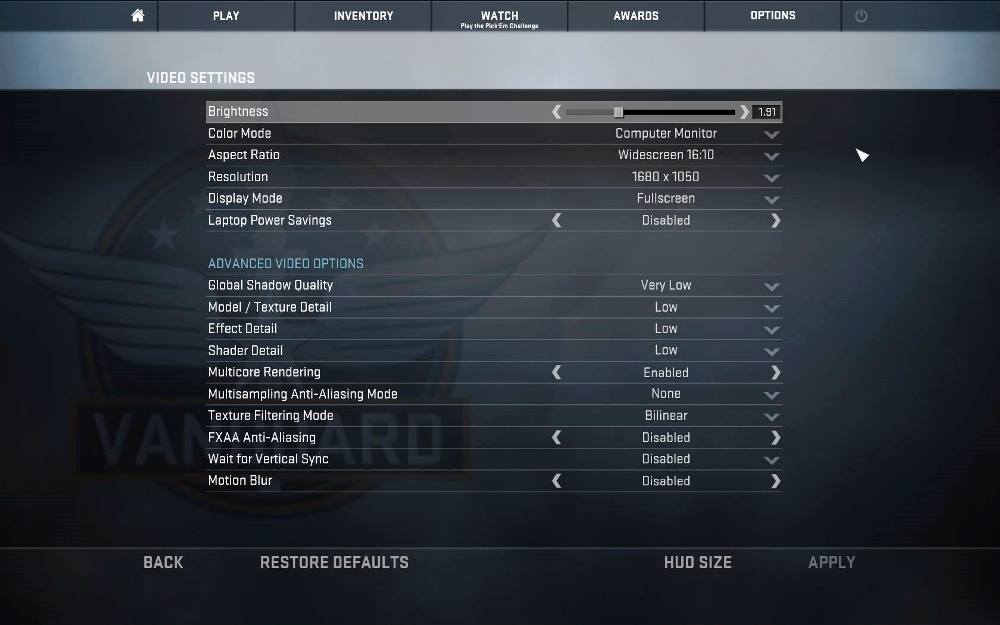
There could be various reasons why someone might want to transfer their CS:GO settings to another account, including:
- Starting fresh: Some players may want to start fresh with a new account while still retaining their preferred CS:GO settings.
- Account sharing: In some cases, players may want to share their account with a friend or family member who plays CS:GO. By transferring their settings, they can ensure that their friend or family member can play with the same settings and preferences.
- Account recovery: If a player loses access to their original account, they may want to create a new account and transfer their CS:GO settings to the new account.
- Multiple accounts: Some players may have multiple accounts and want to transfer their settings from one account to another to have consistent settings across all accounts.
Overall, transferring CS:GO settings to another account is a useful feature that allows players to customize their gaming experience and ensure that they can play with their preferred settings regardless of the account they are using.
Are transferring settings allowed by the rules?
Transferring CS:GO settings to another account is generally allowed by the game’s rules as long as it doesn’t involve cheating or violating the terms of service of Steam or CS:GO.
However, it’s important to note that some leagues, tournaments, or competitive events may have specific rules regarding transferring settings. So, if you are participating in any such events, it’s best to check the specific rules and regulations to ensure that transferring settings is allowed.
Additionally, transferring settings may not be allowed if it involves sharing accounts, which is against the Steam Subscriber Agreement. Steam accounts and CS:GO accounts are non-transferable, and sharing accounts or account information can lead to penalties, including account bans.
In summary, transferring CS:GO settings to another account is generally allowed, but it’s important to ensure that it doesn’t involve cheating or violating any rules and regulations. Additionally, sharing accounts is against the Steam Subscriber Agreement and may result in penalties.


