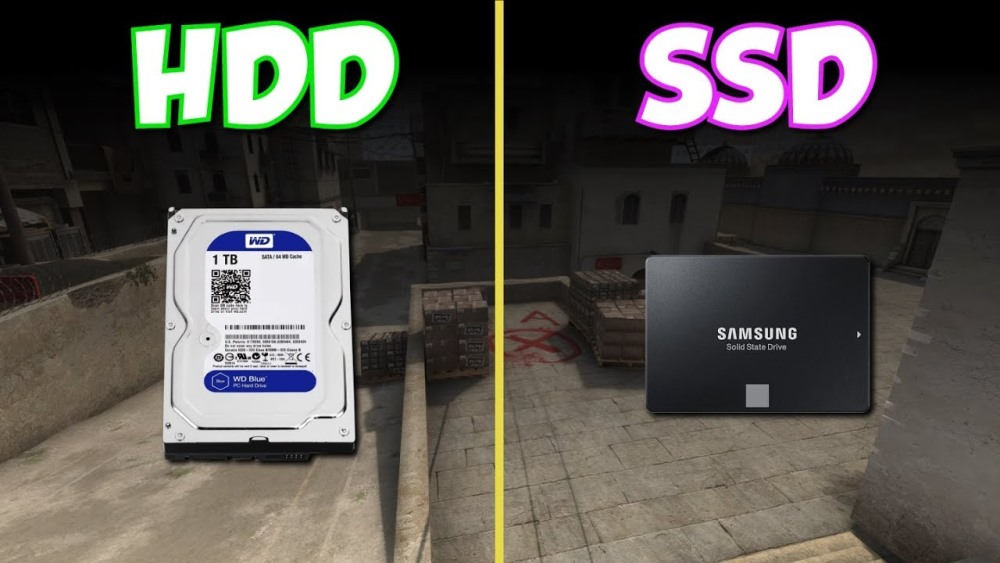
To install Counter-Strike: Global Offensive (CSGO) on an SSD, follow these steps:
- Ensure that your SSD is properly connected to your computer and recognized by the operating system.
- Download the Steam client from the official website (https://store.steampowered.com/about/) and install it on your computer if you haven’t already.
- Launch the Steam client and log in to your Steam account, or create a new account if you don’t have one.
- In the Steam client, go to the “Store” tab and search for “Counter-Strike: Global Offensive” or simply “CSGO.”
- Click on the CSGO game in the search results to go to its store page.
- On the store page, click the “Add to Cart” or “Play Game” button.
- Follow the on-screen prompts to complete the purchase or download the game, depending on whether it’s a free or paid version.
- Once the download is complete, click on the “Library” tab at the top of the Steam client to see your game library.
- Find “Counter-Strike: Global Offensive” in your library and right-click on it.
- From the context menu, select “Properties.”
- In the properties window, go to the “Local Files” tab.
- Click the “Move Install Folder” button and choose the SSD drive as the destination.
- Steam will move the game files from the current location to the SSD.
- Once the move is complete, you can launch CSGO from the library or desktop shortcut.
By installing CSGO on an SSD, you can benefit from faster loading times and potentially smoother gameplay due to the SSD’s faster read and write speeds compared to traditional hard drives.
Advantages of CSGO on SSD

Installing CSGO on an SSD (Solid-State Drive) offers several advantages:
- Faster Loading Times: SSDs have significantly faster read and write speeds compared to traditional hard drives. As a result, CSGO installed on an SSD will load much faster, reducing the waiting time between launching the game and getting into the action.
- Smoother Gameplay: SSDs provide faster access to game files, including textures, maps, and other game assets. This improved data access speed can lead to smoother gameplay with reduced stuttering or lag spikes, particularly when loading new areas or encountering high-demand situations.
- Quick Map Load Times: CSGO frequently loads different maps during gameplay. With an SSD, the map loading times are greatly reduced, allowing you to join matches and switch between maps much faster. This advantage is particularly beneficial in competitive play, where every second counts.
- Reduced Asset Streaming Issues: In CSGO, assets like player models, weapon skins, and other visual elements need to be loaded and rendered in real-time. SSDs can handle the streaming of these assets more efficiently, minimizing issues like slow-loading textures or incomplete models that can occur when using slower storage devices.
- Faster Game Updates: CSGO receives regular updates that introduce new features, balance changes, and bug fixes. With an SSD, these updates can be downloaded and installed more quickly, allowing you to stay up to date with the latest improvements and changes to the game.
Overall, installing CSGO on an SSD enhances the gaming experience by reducing loading times, improving gameplay performance, and providing a smoother and more responsive gaming environment.
Faster Loading Times
Installing CSGO on an SSD provides faster loading times compared to traditional hard drives. The SSD’s faster read and write speeds allow the game to access and load data more quickly, resulting in reduced waiting times between launching the game and getting into gameplay. This means you can start playing CSGO faster and spend less time waiting for maps and game assets to load. Faster loading times contribute to a more seamless and enjoyable gaming experience.
Smoother Gameplay
Installing CSGO on an SSD can also contribute to smoother gameplay. The faster data access speed of an SSD allows the game to load and retrieve game assets, such as textures, maps, and character models, more quickly and efficiently. This results in reduced stuttering, fewer lag spikes, and improved overall performance during gameplay. With an SSD, the game can access the necessary data in a more timely manner, ensuring a smoother and more responsive gaming experience. This advantage is particularly noticeable when loading new areas, encountering demanding scenarios, or during intense multiplayer matches where quick and consistent performance is crucial.
Quick Map Load Times
One of the significant advantages of installing CSGO on an SSD is the quick map load times it offers. CSGO frequently loads different maps during gameplay, and with an SSD, the time it takes to load these maps is significantly reduced. This means you can join matches and switch between maps much faster, allowing you to spend more time playing and less time waiting for the game to load. Quick map load times are especially advantageous in competitive play, where being able to get into the action swiftly can provide a competitive edge. With an SSD, you can experience seamless transitions between maps and enjoy a more streamlined gaming experience in CSGO.
Reduced Asset Streaming Issues
By installing CSGO on an SSD, you can experience reduced asset streaming issues. Asset streaming refers to the process of loading and displaying in-game assets, such as textures, models, and audio, in real-time as you play. With an SSD’s faster read speeds, these assets can be retrieved and loaded more quickly, minimizing or eliminating issues like slow-loading textures, pop-in of models, or audio delays.
With reduced asset streaming issues, you can enjoy a more immersive and visually consistent gameplay experience in CSGO. The game assets will load seamlessly and efficiently, ensuring that you have a more fluid and uninterrupted experience without noticeable delays or visual inconsistencies caused by assets struggling to load in time. This can contribute to a more polished and enjoyable gaming experience overall.
Faster Game Updates
Installing CSGO on an SSD also provides the advantage of faster game updates. SSDs have faster read and write speeds compared to traditional hard drives, allowing game updates to be downloaded and installed more quickly.
When CSGO releases updates that introduce new features, balance changes, bug fixes, or security patches, having the game installed on an SSD ensures that the update process is completed faster. You can download the update files more rapidly, and the installation process itself will be quicker due to the SSD’s improved data transfer speeds.
Faster game updates mean you can stay up to date with the latest improvements and changes in CSGO without having to wait as long for the updates to download and install. This allows you to jump back into the game sooner and enjoy the latest content and optimizations that the updates bring.


