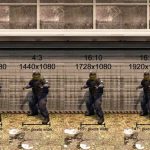Obtaining case keys in CS:GO for free through illegitimate means, such as hacks, cheats, or exploits, is against the game’s terms of service and can result in severe consequences, including permanent bans from the game.
If you’re looking to acquire case keys legally, you have a few options:
- Purchase Keys: The most straightforward and legitimate way to obtain case keys is by purchasing them directly from the Steam Community Market or other authorized platforms. Keys are often available at reasonable prices, and your purchase supports the game developers.
- In-Game Drops: While it’s rare, you might receive case keys as random drops while playing CS:GO. These drops are infrequent and random, so there’s no guarantee you’ll receive them.
- Trading: Engage in trading with other players. If you have items or skins that you no longer want, you can trade them with other players who might be willing to exchange case keys for them. Utilize the Steam Community Market or other trading platforms with caution, as scammers can be present.
Remember, it’s important to support the developers and respect the terms of service of the game you’re playing.

Purchase Keys
To purchase keys in CS:GO, you can follow these steps:
- Launch the Steam client on your computer and log in to your account. If you don’t have a Steam account, you’ll need to create one.
- Once logged in, go to the Steam Store by clicking on “Store” in the top menu.
- In the search bar at the top-right corner of the Steam Store page, type “CS:GO” and press Enter.
- Click on the CS:GO game in the search results to open its store page.
- On the CS:GO store page, you’ll find various DLCs (downloadable content) and items. Look for the “In-Game Items” section and click on “Browse the Workshop.”
- In the workshop, you’ll find different cases available for purchase. Browse through the cases and select the one you’re interested in. Each case will have a price listed.
- Click on the case you want to buy, and a new page will open with more details about the case and its contents.
- On the case page, you’ll see an option to “Add to Cart” or “Buy Now.” Click on the appropriate button to add the case to your shopping cart.
- After adding the case to your cart, click on the cart icon at the top-right corner of the Steam Store page.
- Review the items in your cart and click on “Purchase for myself” to proceed with the payment.
- Follow the instructions to complete the payment process. You can choose from various payment methods accepted by Steam, such as credit/debit cards, PayPal, or Steam Wallet funds.
- Once the purchase is successful, the keys will be added to your CS:GO inventory.
Please note that the availability and prices of cases may vary over time. Make sure to check the Steam Store for the most up-to-date information.
In-Game Drops
In CS:GO, in-game drops refer to random item rewards that can be obtained by playing the game.
While it is possible to receive case keys as in-game drops, they are relatively rare compared to other items. Here’s how in-game drops work:
- Play the Game: Start playing CS:GO by joining matches, either in casual or competitive modes. The length and frequency of your playtime can affect your chances of receiving drops.
- Random Drops: At the end of a match, there’s a chance that the game will reward you with an item drop. These drops are entirely random and not guaranteed after every match.
- Weekly Drop Limit: CS:GO has a weekly drop limit, which means that you can receive a certain number of item drops per week. The exact limit may vary, but typically, it is around several drops per week.
- Item Selection: When you receive a drop, the game randomly selects an item from a pool of possibilities. These items can include weapon skins, cases, stickers, or even case keys. The chances of receiving a case key drop are generally low compared to other items.
- Check Your Inventory: After receiving a drop, the item will be added to your CS:GO inventory. You can access your inventory by clicking on your username at the top-right corner of the main menu and selecting “Inventory.”
Remember that the drop system in CS:GO is designed to be random, and the chances of receiving case keys specifically are relatively low. It’s important to enjoy the game for its gameplay experience rather than relying solely on drops for acquiring items.
Trading
Trading is a popular method in CS:GO for acquiring case keys and other items. It allows players to exchange their own items with other players who may be interested in different items or have case keys available for trade.
Here’s how you can engage in trading in CS:GO:
- Prepare Your Items: Before initiating a trade, ensure that you have items available for trading. These can include weapon skins, cases, stickers, or other items in your CS:GO inventory.
- Find Trading Partners: There are several platforms and communities where you can find players interested in trading CS:GO items. The most common platforms are Steam Community Market, CS:GO trading subreddits, trading forums, or dedicated trading websites.
- Set Your Trade Preferences: Determine the specific items or case keys you are looking for and the items you are willing to offer in return. Consider the value, condition, and popularity of the items you want to trade.
- Initiate the Trade: Once you’ve found a potential trading partner, communicate your interest in trading and negotiate the terms. Ensure that you both agree on the value and items being exchanged.
- Use Trade Offers: On Steam, you can use the “Trade Offers” feature to create and send trade offers to other players. This feature allows you to propose a trade by selecting the items you want to offer and the items you desire in return.
- Confirm and Execute the Trade: Once both parties have agreed on the trade, review the trade offer details, double-check the items involved, and confirm the trade. If both parties are satisfied, accept the trade offer to complete the transaction.
- Be Aware of Scammers: While trading can be a legitimate and enjoyable way to acquire items, be cautious of scammers who may attempt to deceive or exploit you. Avoid trading with unfamiliar or suspicious individuals, and be wary of any requests for personal information or unfair trade practices.
Remember to conduct trades within the guidelines of the CS:GO terms of service and Steam’s community rules. Be respectful and fair to ensure a positive trading experience.